#Get a free professional email signature
Professional Email Signatures for Students
Create a free signature in just minutes.
Generate a personalized, professional student email signature that makes every email stand out. Quick, easy, and free to use!
Generate My Signature NowPreview
I hope this message finds you well.
Lorem ipsum dolor sit amet, consectetur adipiscing elit. Vivamus lacinia odio vitae vestibulum. Fusce quis turpis nec mi vulputate laoreet. Nullam auctor, metus eu tristique congue, neque justo blandit lectus, a aliquet urna erat eu nunc.
In hac habitasse platea dictumst. Sed vel lacus vel dui malesuada scelerisque. Suspendisse potenti. Praesent facilisis velit in metus convallis, ac ultrices mi cursus. Curabitur id elit et dolor venenatis dignissim. Nam sit amet augue ac lorem tristique tempor et non dolor.
Best regards,
Data


Why Use Our Free AI Student Signature Generator?
Creating a professional email signature shouldn’t be complicated or expensive—especially for students. Our Free AI Student Signature Generator is designed to make this process effortless, offering all the key features students need.
Here’s why it stands out:
Customizable Templates
Personalize your signature with your name, title, social media, and contact info to reflect your identity.
Professional Design Options
Choose from a variety of modern, sleek templates that give your emails a polished look.
Easy Integration
Works seamlessly with Gmail, Outlook, and other email platforms for instant use.
Free and No Sign-Up
Completely free to use with no sign-up required—generate and download your signature in minutes.
Frequently Asked Questions
How to create an email signature for a student?
Should my student email have a signature?
How do I create a unique email signature?
What is a student signature?
What is a perfect email signature?
How do I add my student email signature to my email account?
Trusted by 14,239 happy customers and counting.

Super easy to use! I had my signature ready in just a few minutes, and it looks great in all my emails. I didn’t expect it to be this fast and simple. The templates are clean and professional, perfect for students like me.
Allen T.

I didn’t think creating an email signature could be this simple. Love how professional it makes my emails look! It’s great for when I need to contact professors or apply for internships, and it even works perfectly on my phone.
Daniel R.

Perfect for students! It’s quick, free, and looks really nice. I used it to add my social media links, and now my emails have that polished, professional look. Definitely something I’ll be using for a while.
Chloe M.
Complete Your Signature with a Professional Headshot
Make your email signature even more impactful by adding a professional headshot. A well-crafted signature with a strong visual creates a lasting impression.
Start Creating Your Headshot Now